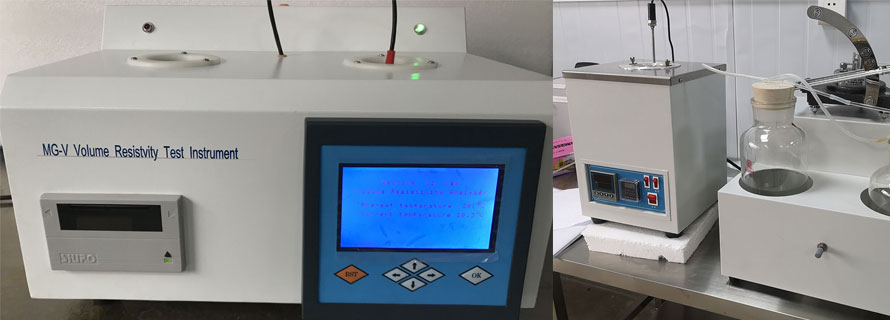ASTM D7112 for stability and compatibility of heavy fuel oils and crude oils
ASTM D7112 Standard Test Method for Determining Stability and Compatibility of Heavy Fuel Oils and Crude Oils by Heavy Fuel Oil Stability Analyzer (Optical Detection)
14. Procedure
14.1 Sample Preparation:
14.1.1 Stock Solution - Prepare a stock solution in a sealable container such as a screw cap glass bottle (volume about 100 mL) from 40 g of the oil under test and 20 g of xylene, as described below.
14.1.2 Thoroughly mix the oil by vigorously shaking the sample container for at least 2 min. If the viscosity of the oil is high, warm up the oil in an oven before shaking. A temperature of 80°C is normally sufficient.
14.1.3 Weigh out 20 g of the xylene into the sealable container (bottle), accurate to two decimal places, and then add 40 g of the oil, also weighed to two decimal places.
14.1.4 Shake the stock solution container until the oil has dissolved in the xylene. Ensure that the oil has completely dissolved before proceeding. A visually homogeneous stock solution mixture usually indicates complete dissolution of oil in the xylene.
14.1.5 In the case of oil samples that are very difficult to dissolve, use a refluxing device instead of shaking the bottle. When using the refluxing device, let the stock solution cool down before pouring it into the sealable container.
14.2 Test Information and Instrument Settings:
14.2.1 Open the PORLA Step measurement screen and type in the operator's name and sample name in the appropriate fields.
14.2.2 Type in the oil and xylene weights, accurate to two decimal places, used in the preparation of the stock solution, in the appropriate fields.
14.2.3 Type in the density of a crude oil sample, in g/mL at 15°C, in the appropriate field, if compatibility parameters are desired. Determine density by a method appropriate to the sample type, if required.
14.2.4 Select xylene from the drop down list of aromatic solvents displayed under Aromatic.
14.2.5 Before each test, ensure that there is an adequate volume of solvent in the aromatic (xylene) and paraffinic (n-heptane) solvent bottles, and the waste bottle has capacity to accept the volume of waste from the test.
NOTE 4 - If the n-heptane bottle is empty, or runs empty during a test, the instrument will continue pumping air until the total pumped volume equals the volume set for the cup (typically set at 55 mL), at which point the instrument will shut down and display the message Sample cup full.
14.3 The test method is normally performed at laboratory ambient temperature. If particular properties of a sample, such as high viscosity, require testing at an elevated temperature, set a suitable temperature using the hot plate control and record the temperature of the test with the results.
NOTE 5 - The temperature of the test is normally slightly above ambient due to heat generated in the apparatus. Testing and results during development of the test method have not indicated any affect of such slight temperature variations.
14.4 If the sample is totally unknown, determine the order of magnitude of the n-heptane consumption using the following fast screening procedure.
14.4.1 Weigh out about 15 g of stock solution, accurate to two decimal places, into a sample cup and place the cup in position No. 1 in the sample carousel.
14.4.2 Enter the sample weight, accurate to two decimal places, into the Test Run field and enter 0 in the adjacent Paraffin mL field.
14.4.3 Start the measurement with the Start button. The analyzer will continuously add paraffinic solvent until the asphaltenes precipitate as indicated by the Intensity bar and Intensity screen, which will read full scale and 10.00 respectively.
14.4.4 Read the amount of n-heptane consumed from the Paraffin mL field directly below the Intensity field.
14.5 After performing the fast screening procedure, or from previous testing, divide the total n-heptane consumption by 20 to obtain the approximate correct step size for the main measurement. Type this calculated step size into the appropriate field in the parameter screen.
14.6 Enter the total expected n-heptane consumption for the test sample, determined in 14.4.4 or known from prior experience, into the Paraffin mL field to the right of the Test Run field.
14.7 Select the titration method to be used from a drop down list to the right of the Start button (Fig. 4).
14.7.1 Select Low Floc. Rate, which is the normal operation, for high stability products such as crude oils, straight run residues, and residues from visbreaking and lower severity hydrocracking processes.
14.7.2 Select High Floc. Rate for low stability oils such as residual products from very severe cracking processes. Low stability oils typically have an FR5/1 above 0.7.
NOTE 6 - For Low Floc. Rate the PORLA instrument selects dilution ratios of xylene to oil of 1 : 2, 1 : 1, and 2 : 1. For High Floc. Rate the PORLA instrument selects dilution ratios of xylene to oil of 2 : 1, 3 : 1, and 4 : 1.
NOTE 7 - A third mode allows the operator to edit the method and select custom dilution rates. Use of this mode may be useful for research purposes but would be a deviation from the standard method.
14.8 Select the specific titration method to determine the xylene dilution rates applied by the analyzer and the amount of stock solution to be placed in each sample cup.
14.9 The analyzer can be run in fully automatic mode or semi-automatic mode. Select the mode from a drop down list directly above the method list (see Fig. 4). Normal Operation is the fully automatic mode and Light Ends is the semi-automatic mode.
14.9.1 Use the Light Ends mode only when the oil contains a significant amount of volatile components which could be lost by evaporation if several sample cups were stored in the carousel for an extended period of time (see 12.2). In the Light Ends (semi-automatic) mode, place one sample cup in the carousel at a time. When the analyzer stops after each titration, place the next sample cup in the carousel.
14.10 Fill three sample cups with the amounts of stock solution indicated in the three fields directly below the Test Run field, weighed to an accuracy of two decimal places, and place the sample cups in the sample carousel. Modify the weights in these fields to reflect the actual weights of the stock solution used and type in the carousel positions in the fields directly to the right of these weights.
14.11 Set the measurement parameters that are displayed in the Parameter screen to the expected optimal values for each type of sample.
14.11.1 Cleanse Cycles - Determines the number of washing cycles (using xylene) the program performs after the complete analytical procedure. Use a minimum of two washing cycles, but three cycles is recommended. The analyzer performs one washing cycle after the analysis of each sample.
14.11.2 Circulation Time - Determines how long the sample is circulated through the detector after the mixing period, followed by the xylene addition before the intensity measurements are started. Set 60 to 70 s, which is normally sufficient circulation time to give a consistent result.
14.11.3 Suction Line Empty Time - Determines how long the circulation pump operates to empty the detector after each measurement. Set 30 s, which is normally sufficient.
14.11.4 Mixing Time - Determines how long the sample is mixed after the aromatic solvent addition, before starting the circulation of the sample solution to the detector. 60 s is usually sufficient.
14.11.5 Paraffin Pump Rate - Determines the pumping rate of the n-heptane pump. The pumping rate is adjustable. Set the pumping rate at 0.05 mL/s.
14.11.6 Aromatic Pump Rate - Determines the pumping rate of the xylene pump. Set the pumping rate at 0.07 g/s.
14.11.7 Exhaust Pump Rate - Determines the pumping rate of the exhaust pump, which will empty the sample cups after the analyses and washing cycle. Set the rate at 0.4 g/s.
14.11.8 Aromatic Dose Time - Determines how long the xylene is pumped for each washing cycle. Set the dose time at 45 s.
14.11.9 Cleanse Time(s) - Determines the length of the washing time of the detector. Set the washing time at 60 s.
14.11.10 Cup Capacity - Determines how much solution is allowed to be pumped into a sample cup before the measurement program will be interrupted with Sample cup full message. Spillage of solution from the cups onto the analyzer due to overflow is prevented by the cup capacity limit. While the cup has a nominal capacity of 100 mL, the highest cup capacity value recommended is 55 mL.
NOTE 8 - Samples containing less than 0.05 % asphaltenes will reach the sample cup full point, and the titration will be terminated automatically.
14.11.11 Paraffinic Step Size - Determines the size (volume) of n-heptane addition in each step. When analyzing samples with low stability, use a small step size of 0.3 to 0.5 mL. Use a larger step size of 0.5 to 1 mL for normal visbreaker products and, for high stability products such as crude oil residues from atmospheric or vacuum distillation units, use 1 to 3 mL.
14.11.12 Step Wait Time - Determines the waiting time between n-heptane addition steps. Use 60 to 120 s.
14.11.13 Paraffinic Start Feed Factor - Determines the percentage, shown as a decimal figure (0.4 means 40 %, for example) of the expected total n-heptane consumption that will be added as a first portion to the sample cup. This allows the total measurement time to be decreased. If the operator wants to carry out all of the paraffinic solvent addition in small steps without the initial larger portion, enter 0 into the Paraffin start feed factor field. An initial portion larger than 0.4 can be used for research purposes but shall not be used for this standard procedure.
14.11.14 Aromatic Evaporation Rate (g/h) - Determines the rate at which the aromatic solvent is evaporating from open sample cups while they are standing on the warm plate of the sample carousel prior to the analyses. The method for calculating this is described under 12.2.
14.12 Press the start button to start the analysis.
14.13 As soon as the analysis has started, an interrupt button will appear to the right of the start button. This allows the analysis to be interrupted immediately, should it be necessary.
14.14 The analyzer will complete the three titrations that make up the analysis and report the results in numerical and graphical form in the bottom half of the measurement screen. See Fig. 4 and Fig. 6.
14.14.1 The computer program plots the flocculation ratio against the ratio of the oil sample to solvent volume. This concentration ratio is used because it gives a straight line relationship.
14.15 Values for the solvent ratio and oil-to-solvent ratio for each titration are given in the FR field and 1/X field respectively.
14.15.1 A straight-line graph is shown using a least squares sum procedure where the intercept on the y-axis is given in the FRmax field.
14.15.2 The extrapolated n-heptane consumption, of the undiluted oil, is given in the Xmin field.
14.15.3 The slope of the graph is given in the slope field.
14.15.4 The peptizability or P-value of the asphaltene is given in the Pa field.
14.15.5 The peptizing power of the oil matrix is given in the Po field.
14.15.6 The correlation factor indicating the significance level of the fitting of the straight line is given in the r2 field.
14.16 The stability parameters, P-value and flocculation ratio at a dilution of 5 mL solution to 1 g of oil, are given under the P-value and FR5/1 fields, respectively.
14.17 If the crude oil compatibility option software is installed and the density of the oil under test has been entered into the D (g/mL) field at the start of the measurement, the crude oil blending model parameters of insolubility number (IN) and solubility blending number (SBN) will be displayed in the IN and SBN fields, respectively.